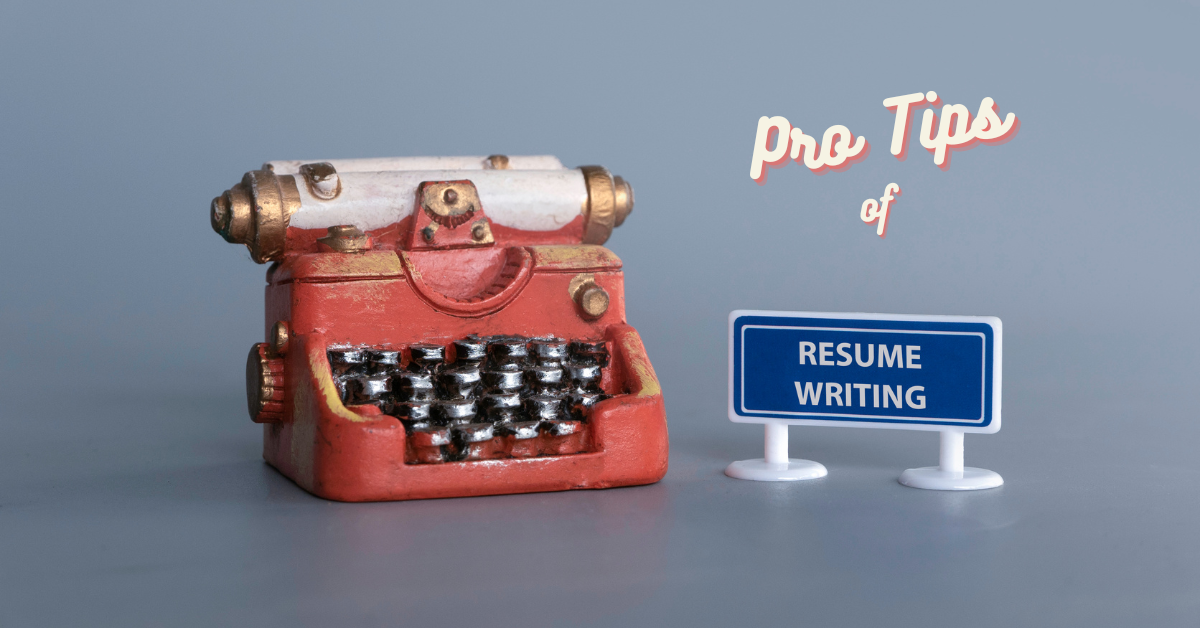In 2023, creating a blog has never been easier, and the best part is that it can be done entirely for free. This comprehensive guide will walk you through the step-by -step process of setting up your own blog without spending much money. We shall cover everything from choosing the right platform to the tools required to set up the blog.
Introduction
Blogging is today one of the most popular and well-paid sources of income among the netizens. Today, making money online is not a big deal. There are so many ways through which we can earn money online. And, blogging is one of the best ways to do that.
If you are one of those people who want to utilize their free time and earn money then blogging is a great way to start with. Blogging is for everybody, who is working, not working, homemakers, people who cannot step out of the home for a regular job, etc. You can do it full-time, or part-time according to your wish and comfort.
Blogging is not only one of the best ways to make money but also it helps you to create your brand and an online presence.
Most people come into a blogging career mainly because of two reasons:
1. Desire to help people by sharing knowledge & information online and adding value to viewers.
2. Making money of course.
Advantages of starting a Blog
- You can share your knowledge on an expertise and help people.
- Blogging makes you a better thinker and brings out a hidden writer in you.
- You get to meet new talents from the same domain and can have mutual sharing on the various topics of blogging.
- You can interact with your thousands and millions of readers, and followers through feedback, comments, email, and various social media interactions. Feedback is always helpful to learn your shortcomings and make you a better content creator or blogger.
- You can sell your products and services through blogging and earn money.
- Last but not least, you will become more confident and become a brand online.
Free Blogs vs Paid Blogs
You can always create a blog in two ways – the first one is free with no other investment required into it, and the other is by investing a little amount of money to set up a blog (for domain name and hosting).
Blogger.com, WordPress.com, and Wix.com are some of the popular and free blogging platforms through which you can create your blog. These platforms do not require any other paid software or plugins to set up your blog. Without any investment, you can create a free blog on these platforms.
Having said that, creating a blog through one of these blogging platforms will have many serious limitations.
Few Disadvantages of creating a Free Blog
1) Domain Name – It is always recommended to have a small length domain name and catchy which can be remembered by your audience. But, if you use the free domain name for your blog, that will appear as something like YourBlogName.blogspot.com or YourBlogName.wix.com. This looks too lengthy as compared to the paid domain which appears something like YourBlogName.com.
2) Design Limitations – You cannot explore various designs that you desire to have on your blog. There are many good themes and plugins which help your blog to be more attractive. But you cannot use them on the free platforms. You will have to face serious challenges while designing your blog on these free blog platforms.
3) CMS Control – No paid CMS means no control over your website and website content. If they find some issue in your website or your content on the website, your blog/website can be suspended. And, you won’t be able to do anything about it. On the other side, if you use any paid CMS tool, you will have full control of your website and your website content.
4) Platform Shifting – In case you wish to shift your free blog to one of the paid blog platforms in the future, you might face many issues in the design, and layout of your free blog which may not translate as it is on the new platform.
Also, there might be a chance of losing some traffic and revenue which you have generated through your free blog.
5) Monetization – It will affect to your revenue that you make through the blog. Through the free blog, monetization can become very hard.
6) Audience Interest – Your audience, readers, followers, clients, and advertisers will lose interest in your website and will not take you seriously anymore.
I hope all the above six reasons are helpful for you to decide if you want to go with a free blog or not. Today You can create your blog or website by booking a Domain and Hosting both for just Rs 4000/- to Rs 6000/- in India.
However, having said that I do understand there are many such people who cannot afford to invest that amount initially at the beginning of their blogging journey. And, I really advise them to go for any of the free blogging platforms that are available. Once you are experienced in blogging and make some revenue out of it, you can switch to paid platforms.
Steps to create a Successful Blog
1. Choose the appropriate site/domain name
This is the name of your website. And, this is the most important step in starting your blogging journey. You have to be very careful in choosing your domain name for your blog or website. Your domain name should always represent your blog’s niche.
For example, my blog name is “jobsguidebox.com” which is all about jobs, career opportunities, and making money online. I chose this domain name as my blog name by keeping in mind my content and the target audience of my blog/website.
In the same way, you also can choose your domain name which will be apt for your niche and the target audience.
For example –
If you want to start a blog about cooking or recipes or cuisine, you can go for something like foodplanet.com or deliciouscooking.com or cuscinerecepie.com, etc. These domain names give a clear idea to the audience about what they can expect from the website and its content.
Best practices and tips while choosing a domain name:
1) Your domain name should be short. It is highly recommended to use one or max two words as a domain name. The shorter domain names are easy to remember.
2) Your domain name must reflect the purpose of the blog or website. The domain name must give clarity about the content of the website before entering into the website.
3) Try to keep your domain name simple and easy to pronounce. It will be easy to remember and helpful for the mouth publicity.
4) Avoid fancy or incorrect spellings in the domain name. Use correct spellings for words in the domain name to avoid confusion while searching on the internet.
5) It is always recommended to choose a .com extension. You get to target the whole world with this extension. However, in case you don’t find a desired .com extension, you can always go for other extensions like .in (specifically for India region), .org, .net, .co, .info, etc.
6) Try to avoid using numbers, hyphens(-), and underscores(_) in a domain name. The simpler you keep your domain name, the easier for people to find you on the internet.
2. Choose the right Hosting Platform
Choosing the best hosting platform is an essential part of building your website and blog. Your website contains various text files, CSS files, images, videos, etc. which have to be kept somewhere safe and can be accessible.
The job of the hosting provider is to keep all the content of the website or blog in a safe place and makes it accessible to the whole world. Hence, you must choose a good hosting provider to host your website or blog.
Which are the best and top hosting provider platforms that you should choose.?
In my experience Bluehost, Godaddy & Hostinger are some of the best hosting platforms to start your blogging career.
Godaddy also provides you with a hosting plan starting from Rs 119/- per month. And, you can save almost 40% of the amount if you go with 3 years plan. Check out the exclusive plan here.
Hostinger also provides you with a FREE Domain for the first year. You can check out here to purchase.
If you are a beginner and looking for the cheapest and the best hosting platform, then you should go for Bluehost. I highly recommend this hosting provider because not only is it one of the cheapest, the customer service is amazing.
Bluehost hosting will cost you today just $2.95 per month along with many other features. The best part of the Bluehost is that you get a FREE Domain here. The other features are listed below –
– Free SSL Certificate
– 1 Click WordPress install
– 10 GB SSD Storage
– Free CDN Included
– Custom Themes
– Website Builder Available
– Expert 24/7 Customer Support
You can buy Bluehost hosting by this exclusive link.
3. Choose a right CMS platform
What is CMS?
A CMS (Content Management System) is software that is used to create, manage and modify the content of your website without the need for any technical knowledge.
In a simpler language, a CMS is a tool that helps you build your website without the need of writing all the code by yourself.
Inside your CMS tool only you create your blog posts, design your blog as you desire, and many other activities and modifications that are needed to generate more traffic onto your blog or website.
Hence choosing the right and best Content Management System is very crucial for any blog or website.
There are various CMS tools that are available in the market today. Like, WordPress, Blogpost, Joomla, Hubspot, Drupal, Wix, WooCommerce, etc. are some of the best CMS platforms.
Personally, WordPress is the number one choice of mine for creating a blog and website. It is the most popular CMS tool in the world and it is FREE. WordPress is the most used CMS platform for bloggers in the world.
WordPress allows you to manage your website or blog content. It is very easy to set up a website through worpress and get started within a few minutes. Also, if you have chosen Bluehost, Godaddy, or Hostinger as your hosting provider for your website, then it is just one-button click away to install the WordPress and set up your wordpress website.
Some other good reasons listed below to choose WordPress as a CMS tool for your website –
1) As mentioned earlier, it is 100% Free.
2) It provides a user-friendly dashboard that helps you to design your website very easily.
3) Worpress provides you with 1,00,000+ free and paid themes, with the help of which you can create any type of website.
4) With the help of 70,000+ free plugins you can run your blog or website faster and more efficiently.
5) There is a very big WordPress Community present online which helps the bloggers with the problems that they are facing while setting up a blog, installing plugins, choosing themes, etc.
Join the WordPress Community.
I hope all the above good reasons are enough to make your decision in choosing WordPress as the CMS tool for your website.
4. Choosing the correct Theme for your site
The appearance or look of the website is also one of the key factors to be focused upon. Whenever visitors visit the website, they get to see the appearance of your website. That’s the reason you have to make sure your website look should be decent, attractive, and user-friendly.
There are various free and paid themes that are available to choose from for your website. But, paid themes come with more features and functionalities which help you in designing a better-looking website.
Some of the most popular WordPress themes among the bloggers today are Astra, Hestia, OceanWP, GeneratePress, etc. Since there are multiple options to choose from, you have to be aware of the fact which theme would be perfect for your website.
In my opinion, GeneratePress is one of the best WordPress themes in the market today for bloggers. It provides you with Free and Paid versions both. However, I would always suggest going with the paid version as it provides you with many other great features which take your website eventually to the next level. My website jobsguidebox.com is created by the GeneratePress theme.
You can go to this exclusive link to check this out.
Let’s look into some of the best practices you have to follow before choosing a WordPress theme for your website –
1) Choose a theme that is user-friendly and easy to navigate through the website or blog.
2) Select a theme that has a sleek and attractive design so that your blog or website looks professional to the visitors.
3) Always go for a theme that is responsive. This helps your website look good on different devices.
4) Your website has to be fast to have the best experience for your website visitors. Hence, choose a theme that is fast and does not take a long time to load your pages.
5. Install Required Plugins
Plugins are the softwares or tools which you can install on your WordPress blog or website. These plugins make your website run more faster and efficiently. Working on these plugins is very simple and easy. Most of the plugins even provide you with drag-and-drop features which save a lot of time in building your website.
If you are starting your blog or website, you must have a few important WordPress plugins installed on your website. Here are some of those –
Yoast SEO
This is one of the most important plugins which almost all bloggers have installed on their websites. It is a search engine optimization plugin that optimizes your website content. Yoast SEO helps you to improve your website rankings by checking readability issues, avoiding duplicate content, outranking your other competitors, and a few other features.
Contact Form 7
This plugin is used for allowing your visitors to contact you by submitting a few details. You can always customize the Contact Form 7 according to your wish. It allows you to decide what details must be submitted by the visitors and which are optional.
Akismet
Akismet spam protection plugin protects your blog from the spam. It automatically checks all the comments that have come to your website and filters out the ones that look like spam. It keeps your website or blog protected from spam while you sleep.
Elementor (FREE version)
It is a website page builder that helps you design your website with minimal effort. Elementor is one the most popular and the best wordpress page builders. It has so many amazing features, like drag-and-drop page builder, pixel-perfect design, mobile responsive editing, and many more.
Elementor Pro (Premium version)
Elementor Pro eliminates the need for multiple plugins that we use to design our website. It elevates your designs and unlocks the full power of Elementor. It provides you unlimited web creations, from Landing pages, and e-commerce stores to full-blown websites.
Some of the best features of Elementor Pro –
– Live Drag and Drop Editor
– 100+ Basic and Pro Widgets
– 300+ Basic and Pro Templates
– Pixel-Perfect Design
– 60+ Pro Website kits
– Theme Builder
– Advanced Web Creation with animations
– 24/7 Premium support
You should always avoid installing too many plugins on your website, due to which your website becomes slow over a period of time. Hence, it is always suggested to install a single plugin with multiple features in it.
All the above features of Elementor Pro come at around $49/year and it gives you the freedom and flexibility to design what you want without any hassle-free process. You just have to do drag and drop to create your desired website.
You can check out Elementro Pro pricing here.
6. Designing the blog or website
After installing all the important plugins on your website now is the time to design it.
You would have already created an administrator account by now. Through the Admin account, you can now design your blog by making changes on the website, installing themes, creating, pages, posts, categories, users, etc., and various other things.
An administrator account allows you to access your whole website and the changes that you desire. Also, it is highly recommended to keep your admin username and password very strong so that no hacker or spammer can hack your website.
7. Create a new User (as Editor)
After designing the website with the help of an administrator account, it is very important to create a new user for your WordPress blog or website.
You should never publish any posts or pages, through your admin account. Also, it is recommended to not write or approve any comments using the admin account. Because there will be always the risk of your website getting hacked by spammers or hackers.
To avoid these risk factors it is very important to create a new user as an Editor of the website. Through the Editor account, you can publish posts, and pages, write and approve or moderate the comments that you get on your blog or website.
Creating an Editor account is very easy –
– Go to your WordPress dashboard
– Click Users – Add New
– Enter the username, email, First name & Last name of a user
– WordPress will suggest your password. You may keep the suggested password or can create your own password for this user. Click on show password to see your password. Copy the password and save it somewhere safe.
– Choose the role of the user from the drop-down menu as Editor.
– Click Add New User.
The job is done.!!
Now since you have created a new user “Editor” through the Admin account, to access the website as an Editor you have to log in to your Editor account. You can login to the Editor account through yourblogname.com/wp-admin
NOTE: Through the Editor account you can only create and publish posts and pages, and write or moderate comments on your blog or website. The rest options will be removed from the dashboard.
There are two more kinds of users that you can create for your website.
1) Author role
The Author’s role will allow the user to only create their own posts and publish them. But they won’t be able to edit any posts which are created by other users. Also, there won’t be any access provided to users for the pages.
2) Contributor
As a contributor, the user can write a post but he/she cannot able to publish it. The admin or editor has to approve the post of the contributor to get it published.
8. Publish your first post
Once you are done with creating the different users, now it’s time to write a fantastic article for your blog.
It is always recommended to write a blog post with at least 800-1000 words in it.
Please do keyword research on your blog topic and make sure your focus keywords of the article or post can generate a decent amount of traffic on your post or website.
You can always take the help of the installed plugins which provide you the insights into your article to improve it in a better way.
9. Consistency
You have to regularly write the articles and start publishing them for your audience. Start writing the unique articles and posts so that you will generate more traffic on your blog posts and Google can rank your website higher in the SERPs (Search Engine Result Pages).
Try to publish 2-3 posts in a week on your blog or website. So that the audience will start noticing you online and will start getting engaged with you and your website for your content.
You can join the blogger community to learn more about blogging so that you will always keep improving your skills and make your website grow more.
10. Start Making Money
One of the most important purposes of doing all the above tasks is to earn money from our blog or website. Till now you have invested your time and a little amount of money to create a blog.
But you have to be serious and work hard if you really want your website to make money for you.
Your revenue totally depends upon the number of visitors that come to your website. More the visitors, more the money you can earn.
To increase traffic to your website you have to start creating uniques and quality content that readers find some value in it. It may be education, entertainment, interesting facts, etc.
Sometimes having good content is not enough to reach a wider audience. You will have to learn and implement other techniques to make your website reach a wider audience. Techniques like SEO (Search Engine Optimization), SEM (Search Engine Marketing), and SMM (Social Media Marketing) will help in increasing more traffic to your website.
Once you start getting enough traffic on a daily basis to your website, you can monetize it with various advertising platforms.
Google Adsense is one such advertising platform that most bloggers use. It is one of the most popular and trusted platforms in the market today. You can allow the advertisers to show google ads on your website or blog and can earn money for each click you get on those ads.
You can also earn money with the Affiliate programs by selling and promoting someone’s products or services on your website. There are many affiliate programs that you can join according to your niche, and Amazon Affiliates is one such program through which you can earn money.
However, there are many other ways or platforms to monetize your blog or website to earn more and more money.
Conclusion
I appreciate that you have come this far in this article, and it shows that you are serious about your blogging journey.
Starting a blog is not a huge task. But, being patient and consistent throughout the journey is a bigger task. You can see yourself making a lot of money if you are committed to blogging and consistent in the efforts you put into it.
In the initial stage, it seems to be difficult or sometimes demotivating to see the progress of your blog or website. But if you keep putting effort and publish more and more content on your website with the help of all the techniques mentioned above, you will be able to see the growth of your blog. And, eventually, you will start earning money through the blog.